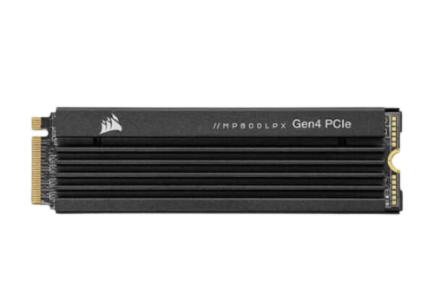Building the ultimate gaming PC starts with selecting the best processor for gaming PC. Your CPU plays a crucial role in determining overall performance, frame rates, and responsiveness. Whether you're playing fast-paced shooters, exploring open-world RPGs, or diving into competitive esports, your processor significantly impacts your gaming experience.
In this guide, we’ll explore the top gaming CPU comparison for 2025, breaking down the best Intel processor for gaming and the best AMD processor for gaming. We’ll also discuss factors like overclocking, gaming CPU benchmarks, and ideal CPU-GPU pairings. By the end of this guide, you’ll know exactly which processor suits your needs and future upgrade plans.
Key Factors to Consider When Choosing a Gaming Processor
Clock Speed and Cores
The two most important aspects of a gaming CPU are clock speed (measured in GHz) and the number of cores. Most modern games rely heavily on single-core performance, meaning high clock speeds are vital for smooth gameplay. However, some games and multitasking require multiple cores, making multi-core performance a factor as well.
Single-Core vs Multi-Core Performance
For pure gaming, high single-core performance provides the best results. However, if you’re into streaming, video editing, or 3D rendering, multi-core performance is essential. That’s why many gamers opt for CPUs with at least 6 to 8 cores for a balanced experience.
Compatibility with GPU & Motherboard
Before buying a processor, ensure it’s compatible with your gaming PC build guide. The CPU must fit your motherboard’s socket type (Intel LGA1700 or AMD AM5) and work well with your graphics card. An imbalanced CPU-GPU pairing can bottleneck your system and waste potential performance.
Overclocking Capabilities
For those who want extra power, overclocking is an option. Some CPUs, like the Intel “K” series and AMD’s unlocked Ryzen chips, allow you to boost clock speeds for extra performance. However, overclocking generates heat and requires better cooling solutions.
Power Efficiency & Cooling Needs
High-performance CPUs demand proper cooling. Whether you use air cooling or liquid cooling, maintaining optimal CPU temperatures ensures stability and longevity. Efficient processors, like AMD’s 3D V-Cache chips, consume less power while delivering excellent gaming performance.
Best Processors for Gaming in 2025
High-End Gaming CPUs
If you want the best processor for gaming, here are the top-tier options:
- Intel Core i9-14900K – Blazing-fast performance for competitive gaming and multitasking.
- AMD Ryzen 9 7950X3D – Exceptional gaming performance with lower power consumption.
These CPUs deliver top-tier speeds, handle demanding titles at ultra settings, and support high refresh rates, making them ideal for professional gamers and streamers.
Mid-Range Gaming CPUs
For gamers who want high performance without breaking the bank:
- Intel Core i7-13700K – Great balance of speed and efficiency.
- AMD Ryzen 7 7800X3D – Best high-performance gaming processor with 3D V-Cache technology.
These options offer excellent gaming performance, strong multi-threading for productivity, and great value for their price.
Budget Gaming CPUs
Affordable options for smooth gaming at 1080p:
- Intel Core i5-13400F – Best budget gaming CPU with solid performance.
- AMD Ryzen 5 7600X – Offers great value for gaming and streaming.
Budget-friendly CPUs like these are great for gamers who want high frame rates in esports titles and strong performance in modern AAA games without overspending.
AMD vs Intel: Which is the Best for Gaming?
The AMD vs Intel debate continues, but here’s a quick breakdown:
Performance Comparison
- Intel leads in raw clock speeds, making it ideal for high-refresh-rate gaming.
- AMD’s 3D V-Cache technology offers better efficiency in CPU-intensive games like RPGs and simulations.
Price-to-Performance Ratio
- AMD CPUs often provide better value for budget-conscious gamers.
- Intel chips may be slightly more expensive but excel in high-end gaming, especially in esports titles.
Future-Proofing Considerations
- Intel CPUs tend to have a shorter motherboard lifespan due to frequent socket changes.
- AMD supports backward compatibility longer, ensuring future upgrade flexibility.
Best Processor for Streaming and Gaming
If you’re into gaming and streaming, you’ll need a powerful CPU to handle both tasks simultaneously. Here are the best choices:
- Intel Core i9-14900K – Handles streaming and gaming effortlessly.
- AMD Ryzen 9 7950X3D – Power-efficient and perfect for content creators.
Streaming requires both high clock speeds and multiple cores for smooth gameplay and high-quality encoding, making these processors ideal choices.
How to Choose the Right Processor for Your Needs
Casual Gaming vs Competitive Gaming
- If you play casually, a mid-range CPU will suffice.
- Competitive gamers need high-end processors to push frame rates beyond 240 FPS for ultra-smooth gameplay.
Future-Proofing Your Build
- Investing in a strong CPU ensures longevity and compatibility with future games.
- Choosing a motherboard with support for the latest technologies helps maximize upgrades.
Best CPU-GPU Pairings
Matching your CPU with a high-end GPU prevents bottlenecks. Here are some ideal combinations:
- RTX 4090 pairs well with an i9-14900K or Ryzen 9 7950X3D.
- RTX 4070 Ti or RX 7800 XT works efficiently with an i7-13700K or Ryzen 7 7800X3D.
- RTX 4060 or RX 7600 matches well with an i5-13400F or Ryzen 5 7600X.
Choosing the right pairing ensures optimal performance, avoiding bottlenecks where the GPU or CPU underutilizes each other.
Benchmark Comparisons & Performance Tests
Before making a decision, check gaming processor benchmarks:
FPS and Real-World Performance
- Benchmarks from titles like Cyberpunk 2077, Call of Duty, and Starfield give real-world insights.
- A processor’s impact on 1% lows and average FPS is crucial for smooth gameplay.
Synthetic Benchmarks
- Tools like Cinebench, Geekbench, and 3DMark provide performance scores.
- Comparing CPU results in these benchmarks helps determine overall efficiency in gaming and productivity tasks.
Expert Tips for Maximizing Gaming Performance
Best Cooling Solutions
- Liquid cooling is recommended for high-end CPUs to prevent overheating.
- Air cooling is sufficient for mid-range and budget processors.
Importance of BIOS Updates & Driver Optimizations
- Keeping your system updated ensures stability and peak performance.
- Motherboard firmware updates help unlock better compatibility with newer CPUs and RAM.
How RAM and Storage Speed Impact CPU Performance
- Faster RAM (DDR5) improves FPS in CPU-dependent games.
- NVMe SSDs improve loading times and responsiveness, reducing stutters.
- Ensuring you have at least 16GB of RAM (preferably 32GB) helps with future-proofing.
Conclusion
Choosing the best processor for a gaming PC depends on your budget, gaming needs, and future upgrade plans. Whether you go for Intel or AMD, consider factors like clock speed, cores, and compatibility with your gaming PC build guide.
For the best overall gaming performance:
- High-End: Intel Core i9-14900K / AMD Ryzen 9 7950X3D
- Mid-Range: Intel Core i7-13700K / AMD Ryzen 7 7800X3D
- Budget-Friendly: Intel Core i5-13400F / AMD Ryzen 5 7600X
Make sure to check the latest gaming CPU comparison and gaming processor benchmarks before making your decision. For more expert insights, stay tuned to Digibuggy!