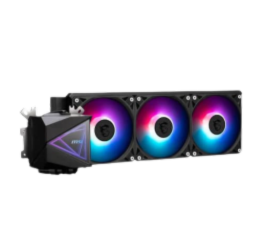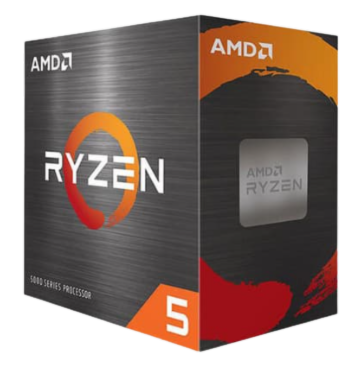Top 10 Gaming PC Cabinets with RGB Lighting in 2025
Introduction
RGB lighting is no longer just a flashy afterthought, its now a core feature of the modern gaming pc cabinet. In 2025, RGB is smarter, more synchronised, and highly customizable, letting gamers create immersive setups that reflect their personality and mood. But a gaming pc cabinet is about more than just looks-it’s the foundation of your rig’s airflow, expandability, and longevity.
This extended guide spotlights the top RGB gaming cabinets available in India and globally, focusing on performance, compatibility, and design innovation. Ready to upgrade your setup? Start building your custom gaming PC with Digibuggy and choose the perfect cabinet for your dream rig.
Why Choose a Gaming Cabinet with RGB Lighting?
- Immersive Ambience: RGB lighting transforms your gaming space, making every session visually dynamic and enjoyable.
- Smart Synchronisation: Modern RGB can sync with music, games, or system stats, offering real-time feedback and visual cues.
- Functional Aesthetics: Use RGB for temperature alerts, notifications, or simply to enhance visibility during late-night gaming.
- Professional Streamer Appeal: For content creators, RGB cabinets add a polished, high-tech look to streams and videos.
Key Factors to Consider When Buying an RGB Cabinet in 2025
- Airflow Efficiency: Look for mesh panels, dust filters, and multiple ventilation paths to keep your components cool.
- RGB Synchronisation: Ensure support for major ecosystems like ASUS Aura Sync, MSI Mystic Light, Gigabyte RGB Fusion, and Corsair iCUE.
- Build Quality: Premium cabinets feature tempered glass, steel frames, and reinforced PSU shrouds for durability.
- Cable Management: Ample routing space, Velcro straps, and rear panel clearance make for a clean, organized build.
- Form Factor Support: Confirm compatibility with ATX, Micro-ATX, and Mini-ITX motherboards for future-proofing.
- Expandability: Check GPU clearance, radiator support, and storage mounts to accommodate future upgrades.
Top 10 Gaming PC Cabinets with RGB Lighting in 2025
Here are the most popular and innovative gaming pc cabinets with RGB lighting, designed to balance aesthetics, airflow, and expandability for every budget.
1. Lian Li Lancool III RGB ARGB Edition
- Design: Mid-tower, dual tempered glass, modular layout
- Cooling: Up to 10 fans, 360mm radiator support
- RGB: Addressable RGB fans, software sync
- Compatibility: ATX, Micro-ATX, Mini-ITX, large GPU clearance
- Price: ₹11,000–₹14,000
2. Corsair iCUE 5000X RGB
- Design: Mid-tower, four tempered glass panels
- Cooling: 360mm AIO support, up to 6 fans
- RGB: iCUE software sync, ARGB fans included
- Compatibility: ATX, Micro-ATX, Mini-ITX
- Price: ₹15,000+
3. Cooler Master TD500 Mesh V2 ARGB
- Design: Mid-tower, polygonal mesh front, tempered glass
- Cooling: Up to 7 fans, 360mm radiator support
- RGB: ARGB fans, controller included
- Compatibility: ATX, Micro-ATX, Mini-ITX
- Price: ₹9,000–₹11,000
4. NZXT H510 Elite RGB
- Design: Mid-tower, minimalist glass and steel
- Cooling: Up to 4 fans, 280mm radiator support
- RGB: Pre-installed RGB fans, NZXT CAM software
- Compatibility: ATX, Micro-ATX, Mini-ITX
- Price: ₹12,000–₹14,000
5. Phanteks XT Pro Ultra
- Design: Mid-tower, mesh front, glass side
- Cooling: 4 x 140mm RGB fans included, supports large GPUs
- RGB: Addressable RGB, BIOS/software adjustable
- Compatibility: ATX, Micro-ATX, Mini-ITX
- Price: ₹7,000–₹9,000
6. Ant Esports ICE-511MT
- Design: Mid-tower, mesh front, glass side
- Cooling: 4 pre-installed RGB fans, 240mm radiator support
- RGB: Manual/remote control
- Compatibility: ATX, Micro-ATX
- Price: ₹4,000–₹5,500
7. TAG Gamerz Andromeda
- Design: Spacious mid-tower, dual glass panels
- Cooling: Up to 12 fans, 360mm radiator support
- RGB: ARGB fans, remote/sync
- Compatibility: ATX, Micro-ATX, Mini-ITX
- Price: ₹3,500–₹4,500
8. Thermaltake View 270 TG ARGB
- Design: Mid-tower, unique colour options, glass side
- Cooling: Supports three 360mm radiators, ARGB fans
- RGB: ARGB software sync
- Compatibility: ATX, Micro-ATX
- Price: ₹7,000–₹9,000
9. Ant Esports Crystal ARC ARGB
- Design: Mid-tower, glass front and side
- Cooling: Multiple ARGB fans, 360mm radiator support
- RGB: ARGB, manual and sync options
- Compatibility: ATX, Micro-ATX
- Price: ₹7,900–₹10,499
10. Corsair 4000X RGB
- Design: Mid-tower, dual glass panels
- Cooling: 3 RGB fans, 360mm radiator support
- RGB: iCUE software, ARGB fans
- Compatibility: ATX, Micro-ATX, Mini-ITX
- Price: ₹12,000–₹14,000
At-a-Glance Comparison Table
|
Cabinet Name
|
Motherboard Support
|
Cooling Capacity
|
RGB Control Type
|
Price (INR)
|
|
Lian Li Lancool III
|
ATX/M-ATX/ITX
|
Up to 10 fans/360mm
|
ARGB + software
|
₹11,000–₹14,000
|
|
Corsair iCUE 5000X
|
ATX/M-ATX/ITX
|
360mm AIO + 6 fans
|
iCUE software
|
₹15,000+
|
|
Cooler Master TD500 Mesh V2
|
ATX/M-ATX/ITX
|
7 fans/360mm
|
ARGB controller
|
₹9,000–₹11,000
|
|
NZXT H510 Elite
|
ATX/M-ATX/ITX
|
4 fans/280mm
|
NZXT CAM
|
₹12,000–₹14,000
|
|
Phanteks XT Pro Ultra
|
ATX/M-ATX/ITX
|
4 x 140mm fans/360mm
|
ARGB + BIOS/software
|
₹7,000–₹9,000
|
|
Ant Esports ICE-511MT
|
ATX/M-ATX
|
4 RGB fans/240mm
|
Manual/Remote
|
₹4,000–₹5,500
|
|
TAG Gamerz Andromeda
|
ATX/M-ATX/ITX
|
12 fans/360mm
|
ARGB remote/sync
|
₹3,500–₹4,500
|
|
Thermaltake View 270 TG
|
ATX/M-ATX
|
3 x 360mm radiators
|
ARGB software
|
₹7,000–₹9,000
|
|
Ant Esports Crystal ARC
|
ATX/M-ATX
|
Multi ARGB/360mm
|
Manual/Sync
|
₹7,900–₹10,499
|
|
Corsair 4000X RGB
|
ATX/M-ATX/ITX
|
3 fans/360mm
|
iCUE software
|
₹12,000–₹14,000
|
RGB Cabinets Used in Prebuilt Gaming PCs
Many Digibuggy prebuilt gaming PCs feature these top RGB cabinets, ensuring not just high performance but also stunning visuals right out of the box. Buying prebuilt means you get a professionally assembled, plug-and-play system with warranty and guaranteed compatibility-ideal for gamers who want both style and peace of mind.
Does RGB Lighting Affect Gaming Performance? (Myth-Buster)
RGB lighting is purely aesthetic and does not impact framerate, input lag, or GPU performance. It’s about visual satisfaction, brand styling, and personalization. Some gamers even report improved focus or stream appeal thanks to a well-lit, immersive environment.
How to Set Up & Sync Your RGB Lighting System
- Compatible Software: ASUS Aura Sync, Corsair iCUE, MSI Mystic Light, Gigabyte RGB Fusion
- Connection Tips: Use ARGB headers or RGB hubs for seamless synchronization.
- Pro Tip: Sync your cabinet lighting with RAM, GPU, AIO, keyboard, and mouse for a unified, professional look.
Buyer’s Checklist: How to Choose the Right RGB Cabinet
- ✅ Prioritize mesh-front over closed panels for airflow
- ✅ Check the number of included fans
- ✅ Look for a PSU shroud for neat cable management
- ✅ Ensure space for vertical GPU mount or 360mm AIO
- ✅ Choose tool-less design and magnetic dust filters for convenience
FAQs
Q: Can I disable RGB lighting if I want a minimalist look?
A: Yes, most cabinets and software allow you to turn off or dim the lights.
Q: Are RGB cabinets more expensive than non-RGB ones?
A: Slightly, due to built-in lighting and controllers, but many affordable models exist under ₹5,000.
Q: Do all motherboards support RGB sync?
A: No, ensure your motherboard has 3-pin ARGB or 4-pin RGB headers for full compatibility.
Q: Which brand is best for RGB control?
A: Corsair (iCUE) and ASUS (Aura Sync) lead with intuitive, feature-rich ecosystems.
Conclusion
A gaming pc cabinet with RGB lighting in 2025 is more than just a shell-it’s the heart of your setup, blending airflow, expandability, and personality. From budget-friendly options to premium designs, there’s an RGB cabinet for every gamer’s dream build. Ready to upgrade your gaming rig? Start building your custom gaming PC at Digibuggy and bring your vision to life
Ready to make your dream gaming setup a reality?
Begin your journey with the best gaming pc cabinet options at Digibuggy