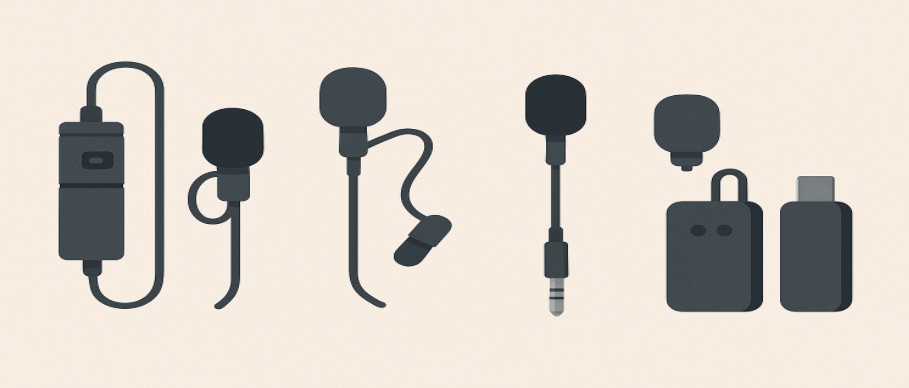Introduction
A workstation PC is a high-performance computer designed for professionals who require advanced processing power, reliability, and efficiency. Unlike regular desktops, workstation PCs are optimized for resource-intensive tasks such as 3D rendering, AI training, and complex simulations. These machines are built with specialized components that ensure stability, longevity, and scalability, making them indispensable tools for professionals.
With the rise of industries relying on heavy computational tasks, the demand for workstation PCs has increased significantly. Whether you're a designer working on intricate 3D models, a software developer handling large codebases, or an engineer performing simulations, having a workstation that can keep up with your workload is crucial. Investing in the right workstation PC ensures maximum efficiency and minimizes downtime due to slow processing speeds or hardware failures.
If you’re looking for a top-tier workstation PC, check out DigiBuggy for a curated selection of the best models and configurations available.
Who Needs a Workstation PC?
A workstation PC is essential for professionals in various industries, including:
1. Creative Professionals
Graphic designers, video editors, and animators require powerful GPUs and CPUs to handle software like Adobe Premiere Pro, Blender, After Effects, and Photoshop. Tasks such as high-resolution video rendering, real-time editing, and visual effects processing demand significant computational power. Workstation PCs with high-end GPUs and fast SSD storage drastically reduce processing times, allowing creatives to meet deadlines efficiently.
2. Engineers and Architects
CAD software such as AutoCAD, SolidWorks, and Revit demand high-performance computing. Engineers working on finite element analysis (FEA) and architects designing complex building models need multi-core processors, professional-grade GPUs, and ample RAM to handle large project files without lag.
3. Data Analysts, AI/ML Professionals, and Software Developers
Machine learning models, big data analysis, and large-scale computations require efficient multi-core processing. Professionals working with TensorFlow, PyTorch, and MATLAB benefit from workstation PCs equipped with high-core-count CPUs and GPUs optimized for parallel processing. NVMe SSDs and large RAM capacities further ensure smooth data handling.
4. Financial Traders and Simulation Modelers
Real-time data processing and financial modeling require a workstation that can handle intensive calculations. High-frequency trading platforms and risk analysis tools benefit from fast multi-threaded processors and reliable storage solutions.
Explore professional workstation PCs tailored for your needs at DigiBuggy.
Key Features of a Workstation PC
ECC RAM vs. Regular RAM
ECC (Error-Correcting Code) RAM can detect and correct memory errors, making it crucial for data-heavy workloads where precision is vital. Unlike regular RAM, which can cause data corruption in mission-critical applications, ECC RAM ensures stability and reliability for industries like finance, engineering, and scientific research.
Multi-Core CPUs (Intel Xeon, AMD Threadripper)
Workstation CPUs offer superior multitasking and computational power compared to standard consumer processors. Intel Xeon and AMD Threadripper processors provide high core counts, larger cache sizes, and better memory bandwidth, making them ideal for workloads requiring heavy multitasking.
GPU Capabilities (NVIDIA Quadro, AMD Radeon Pro)
Unlike gaming GPUs, workstation GPUs are optimized for stability and precision in professional applications. NVIDIA Quadro and AMD Radeon Pro cards are designed to handle high-performance computing, ray tracing, and AI-driven tasks.
Storage (NVMe SSDs, RAID Options)
Faster NVMe SSDs reduce load times, while RAID configurations enhance data redundancy and speed. Hybrid storage solutions combining SSDs for OS and applications with HDDs for bulk storage are common in workstation setups.
Cooling & Power Supply Requirements
Efficient cooling is critical for sustained high performance. Liquid cooling is recommended for heavy workloads, while modular power supplies ensure stable power delivery and scalability.
For workstation PCs with top-tier components, visit DigiBuggy and find the best options suited for professionals.
Pre-Built vs. Custom-Built Workstation PCs
Pros of Pre-Built Workstation PCs
- Manufacturer-tested and optimized for stability.
- Warranty coverage and professional support.
- Plug-and-play convenience with minimal setup hassle.
Benefits of Custom-Building a Workstation PC
- More flexibility in choosing high-performance components.
- Potential cost savings with tailored configurations.
- Easier future upgrades for evolving workload demands.
Find both pre-built and customizable workstation PCs at DigiBuggy and choose the best setup for your professional workflow.
Top Workstation PC Brands & Models in 2024
- Dell Precision – Reliable and widely used in corporate settings.
- HP Z Series – High-performance builds for creative professionals.
- Lenovo ThinkStation – Versatile workstations for various industries.
- Puget Systems – Custom-built workstations with premium components.
- Apple Mac Studio – Optimized for creatives using macOS applications.
For the best workstation PC deals, check out DigiBuggy.
Workstation PC vs. Gaming PC: What's the Difference?
- Hardware differences: Workstations focus on stability and precision, while gaming PCs prioritize speed and graphics performance.
- Software optimization: Workstations use professional-grade drivers optimized for reliability.
- Use case comparison: Workstations are built for professional applications, whereas gaming PCs are for entertainment and casual workloads.
Compare and choose the best PC for your needs at DigiBuggy.
Setting Up Your Workstation for Maximum Productivity
- Ergonomic desk setup: Invest in an adjustable chair and desk to improve comfort.
- Dual/multi-monitor configuration: Boost productivity with an expanded display setup.
- Cable management & accessories: Use docking stations and surge protectors for an efficient workspace.
For workstation accessories, visit DigiBuggy and upgrade your setup.
Buying Guide: How to Choose the Right Workstation PC
- Step-by-step checklist: Identify your software requirements and choose specs accordingly.
- Questions to ask vendors: Ensure compatibility and future upgrade options.
- Future-proofing your investment: Opt for scalable configurations.
Find your ideal workstation PC at DigiBuggy today.
Maintenance and Upgrades
- Regular cleaning and servicing: Prevent dust buildup to maintain performance.
- When and what to upgrade: Upgrade RAM, SSD, or GPU based on workload needs.
- Backup strategies & data security: Use RAID or cloud storage for data protection.
Explore upgrade options for workstation PCs at DigiBuggy.
Conclusion
Investing in a workstation PC is crucial for professionals who need top-tier performance and reliability. Whether you need a pre-built workstation or a custom build, choosing the right configuration is key to maximizing productivity.
For expert recommendations and the best workstation PCs, visit DigiBuggy and take your professional setup to the next level!