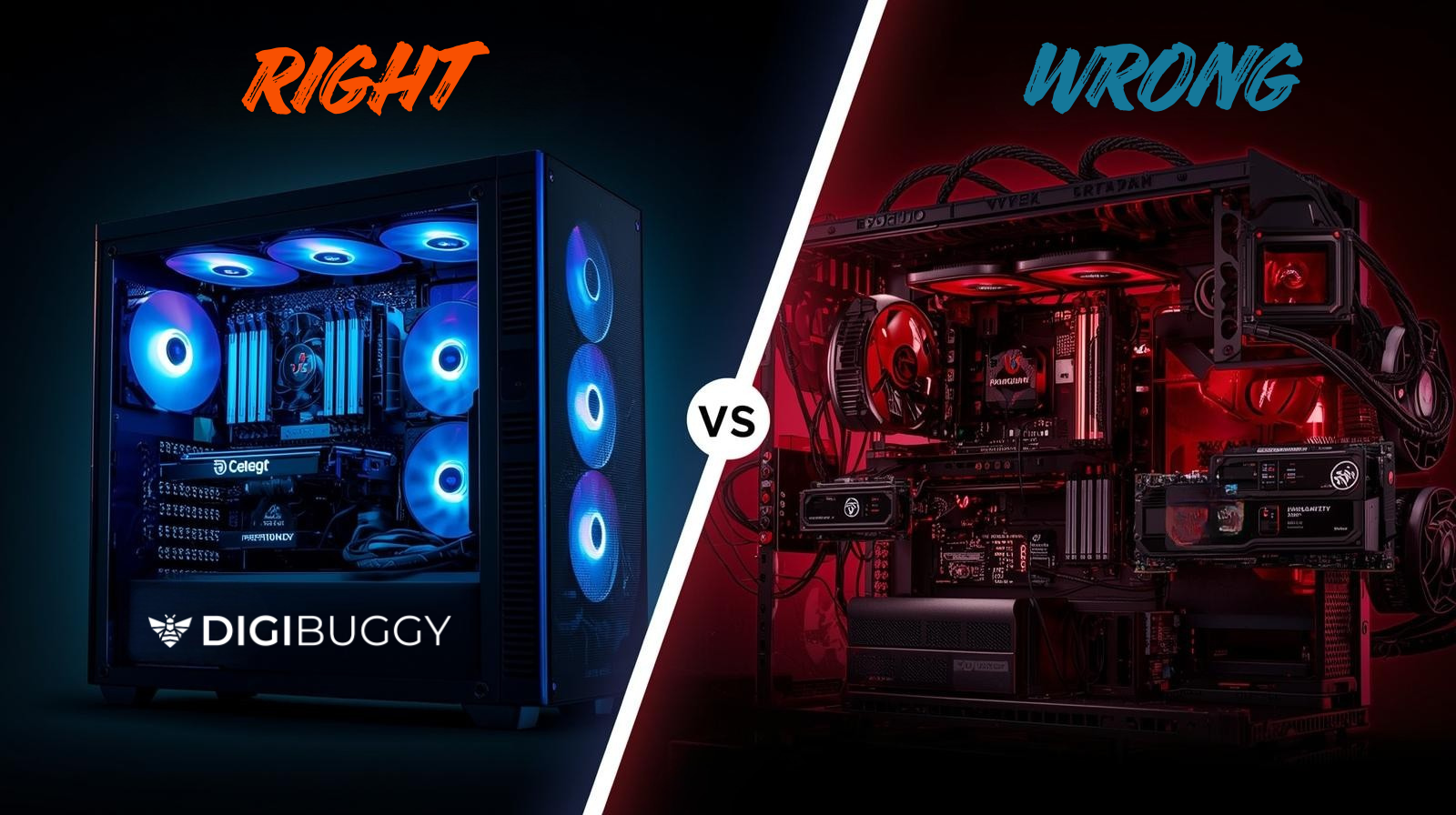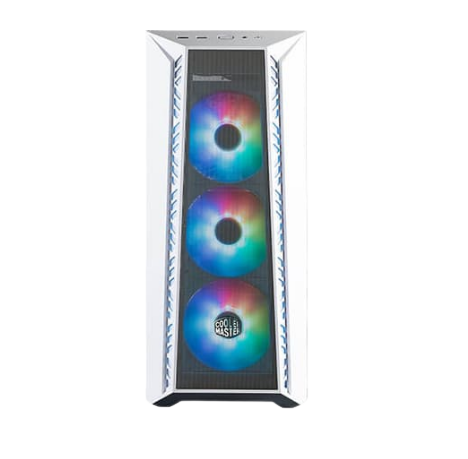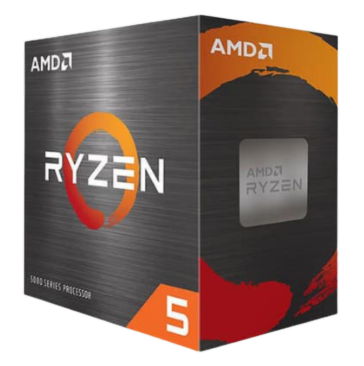Building a custom gaming or creator PC is one of the most satisfying projects you can take on, but the performance and longevity of your system depend heavily on the research you do before buying components. Most issues like bottlenecks, overheating, noise, or slow performance aren’t caused by budget, but by poor component pairing and lack of compatibility planning.
The good news: With the right approach, you can avoid these issues entirely and build a PC that runs smoothly for years.
We’ve made a quick Instagram reel highlighting essential resources to get you started on your PC research journey: Watch the Reel
But that’s just the beginning! In this guide, we’ll dive deeper into all the other tools, websites, and tips you need for the Indian market, plus how to hand over your plan to Digibuggy experts for final optimisation.
Why Research Matters Before You Build
Many beginners rush into purchasing parts based on trends, influencer recommendations, or discounted bundles. But two builds with the same budget can perform very differently depending on:
- How well the CPU and GPU are balanced.
- Whether the motherboard VRM can handle sustained load.
- How strong the cooling configuration is for Indian summer temperatures?
- Whether the PSU is safe and reliable long term.
A PC is not just a collection of parts; it is a system that must function in harmony.
Researching correctly ensures:
- Stable performance under load.
- Smooth gaming and workflow experience.
- Longer component lifespan.
- Easy, low-cost future upgrades.
Best Websites to Explore and Compare PC Parts
Here are four reliable and globally trusted websites you can use to begin your research:
Best for:
- Basic compatibility checks.
- Power draw estimating.
- Making sure parts physically fit inside cases.
This is great for avoiding fundamental compatibility errors.
Useful for:
- Comparing different variants of the same component.
- Checking cooling design and build quality.
- Reading verified user reviews from heavy workloads.
It helps you understand why one GPU or motherboard model costs more than another.
Helpful because:
- Their bundles often show which parts pair well together.
- You can learn which CPUs and motherboards make logical upgrade paths.
Even if you cannot buy from MicroCenter in India, the pairing logic is valuable.
Good for:
- Beginners who want a quick visual build layout.
- Early-stage idea planning.
This tool is easy to use and helps understand how components connect.
But These Tools Have Limitations, Especially in India
These websites are designed around global or North American conditions.
They do not account for:
- Higher room temperatures in Indian homes.
- Case airflow limitations are common in entry-level builds.
- VRM quality variations in motherboard models sold in India.
- Power fluctuations and UPS requirements.
- Warranty reliability and import-based stock variations.
This means a PC that looks fine on these websites may:
- Throttle under heat,
- Run louder,
- Consume more power,
- Lose performance faster.
This is why research is only Stage 1.
Stage 2 is optimisation, and that requires real, India-specific build expertise.
When It Makes Sense to Consult PC Building Experts
Researching on your own gives you a good starting point, but when it comes to finalising the exact combination of parts, expert input can prevent costly mistakes.
This is especially important in India, where temperatures, power stability, case airflow, and warranty availability can vary widely.
Speaking with experienced PC builders helps you:
- Match components based on actual workload performance, not just specs on paper
- Avoid bottlenecks between CPU, GPU, and RAM
- Ensure motherboard VRMs and cooling are suitable for Indian heat
- Plan a clear upgrade path instead of locking yourself into a dead-end build
- Choose reliable brands and avoid grey-market risks
If you want help reviewing your parts list or shaping it into a stable build, you can talk to Digibuggy’s PC experts, who build systems specifically tuned for Indian conditions.
This is not about buying more expensive parts; it’s about pairing the right parts together so your PC performs well today and remains upgradable tomorrow.
Final Words: Build With Confidence
Research tools are a good starting point, but they cannot fully account for performance in Indian real-world conditions. If you want a PC that is balanced, cool, quiet, fast, and reliable over the years, the build must be optimised, not just assembled.
And the best part is:
You do not need to research alone.
Even if you have done zero research, you can simply start at Digibuggy.
Our team:
- Understands your usage
- Selects compatible parts
- Plans for cooling and power stability
- Builds the PC live in front of you
- And ensures future-ready performance
Begin your build planning today: Expert PC Consultation
To see real builds in progress and learn from examples, explore: Digibuggy Instagram
Build smart. Build stability. Build something that lasts.
Even if you start from zero, start with Digibuggy.